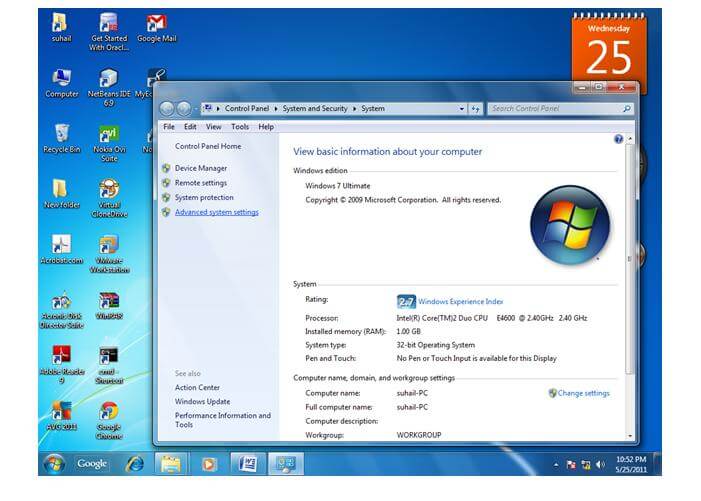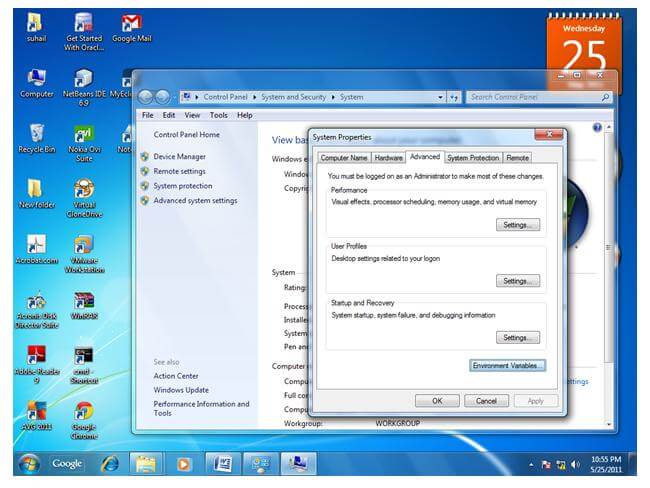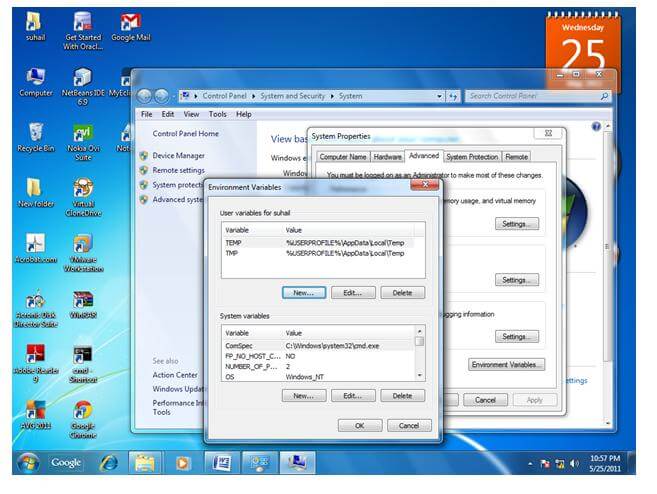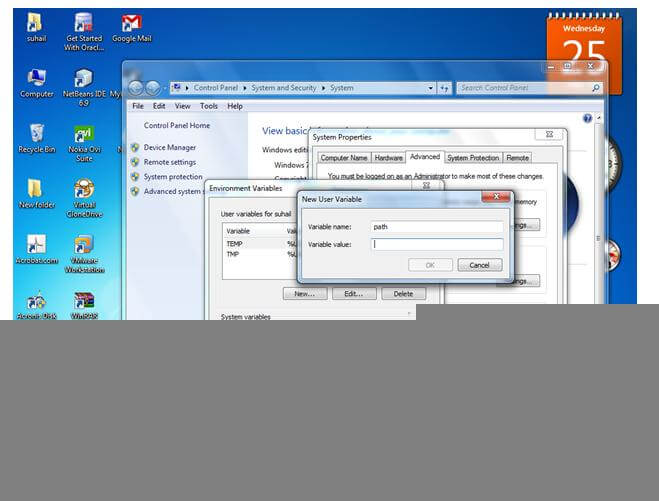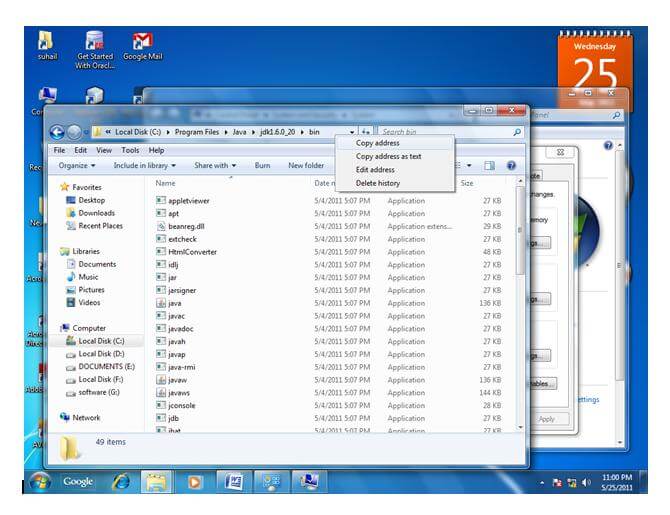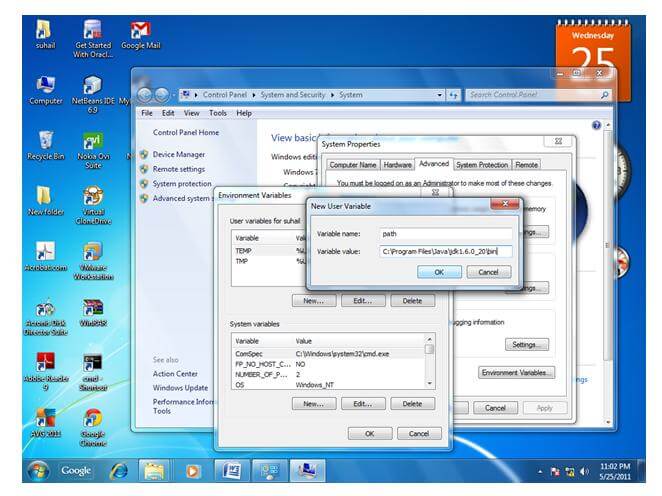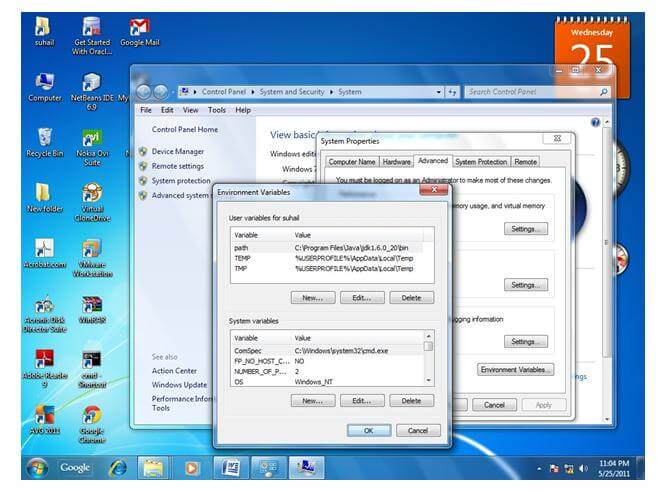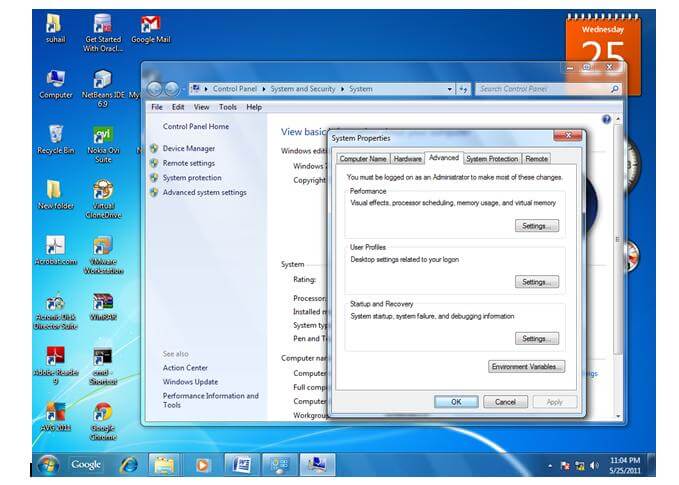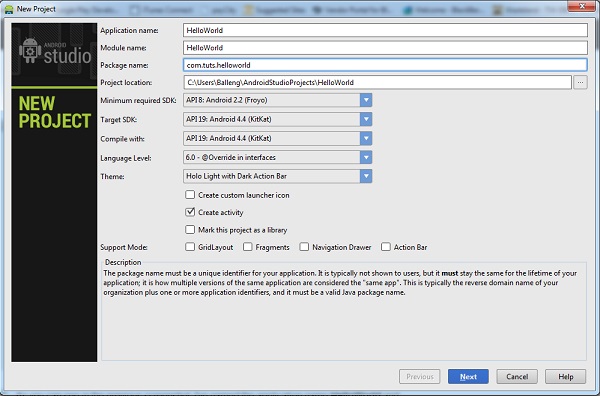Hey folks,
After long time started blogging again :)
HOW TO CREATE A PROXY FOR FREE USING GOOGLE?
2. Download and install google app engine for python from here.
3. Open google app engine you just installed, you should configure it
3.1. Set the pythonw.exe path
3.2 Select the folder in which google app engine is installed
3.3 Select notepad.exe from your program files or any other editor.
3.4 Leave last blank as empty and save settings
Like this
4. Go to console.developers.google.com/project (login if you have not)
5. Click on Select project - create project
6. Give any name and save it, wait for some time page will reload and you will find project id: *****.
Like this
7. Now Download this proxy code here and extract it
8. Goto google app engine software you configured in step 3, click file -> add existing application and select folder you downloaded and extracted in step 7 and click ok.
9. now that applcation will be added so select edit option and you can find application identifier field paste the project id: **** value which you got in step 6, save the file.
10. In google app engine software click deploy wait till it shows deployment successfull, uploading indexes and now you can close the window.
Hurray! Thats it you created a proxy using google for free, now you can use project id.appspot.com/ any-web-url to hide your self.
Ex: wetechies-1022.appspot.com/techworldspeakers.in
After long time started blogging again :)
HOW TO CREATE A PROXY FOR FREE USING GOOGLE?
Lets begin,
1. Download and install python from here ( preferably ~2.7 version)2. Download and install google app engine for python from here.
3. Open google app engine you just installed, you should configure it
3.1. Set the pythonw.exe path
3.2 Select the folder in which google app engine is installed
3.3 Select notepad.exe from your program files or any other editor.
3.4 Leave last blank as empty and save settings
Like this
4. Go to console.developers.google.com/project (login if you have not)
5. Click on Select project - create project
6. Give any name and save it, wait for some time page will reload and you will find project id: *****.
Like this
7. Now Download this proxy code here and extract it
8. Goto google app engine software you configured in step 3, click file -> add existing application and select folder you downloaded and extracted in step 7 and click ok.
9. now that applcation will be added so select edit option and you can find application identifier field paste the project id: **** value which you got in step 6, save the file.
10. In google app engine software click deploy wait till it shows deployment successfull, uploading indexes and now you can close the window.
Hurray! Thats it you created a proxy using google for free, now you can use project id.appspot.com/ any-web-url to hide your self.
Ex: wetechies-1022.appspot.com/techworldspeakers.in